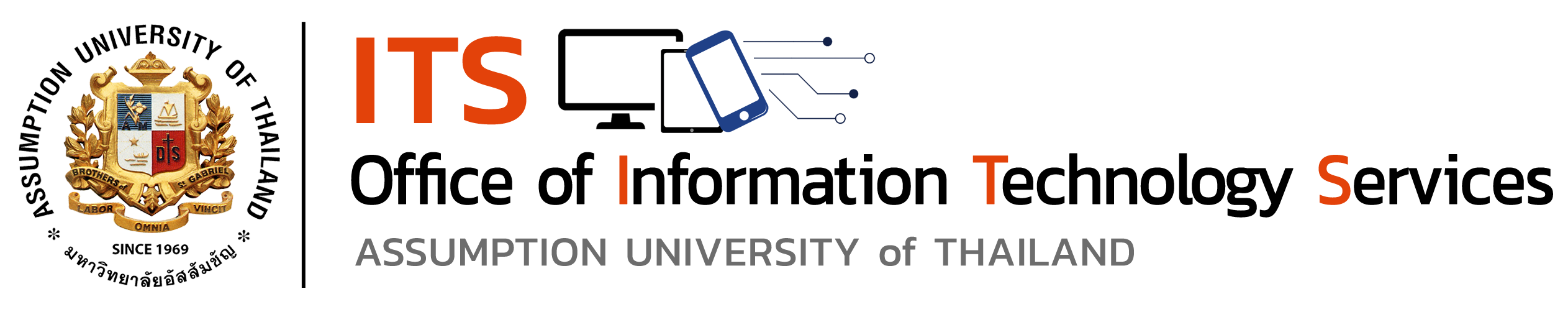If you are quite boring to click the network icon and select for the same WiFi connection every day before you can start working, you may follow the steps below to ease your life.
1. Open Notepad.
2. Type the following script in one line (do not hit Enter key) or just copy and paste it. netsh wlan show interfaces | Findstr /c:”Signal” && Echo Online || netsh wlan connect ssid=AU-WiFi name=AU-WiFi
3. Go to “File” and “Save As”.
4. At the “Save as type” select “All Files (*.*)”
5. Browse to your Desktop folder.
6. Save it as any name you like and ending with “.bat” for example, “network_script.bat”
If you complete the steps successfully, there should be a file named “network_script.bat” on your Desktop.
Next time when you want to connect WiFi, just double click the “network_script.bat”.
You can also change the WiFi name from “AU-WiFi” to any other name you like and save as a new script for several WiFi environment you use.