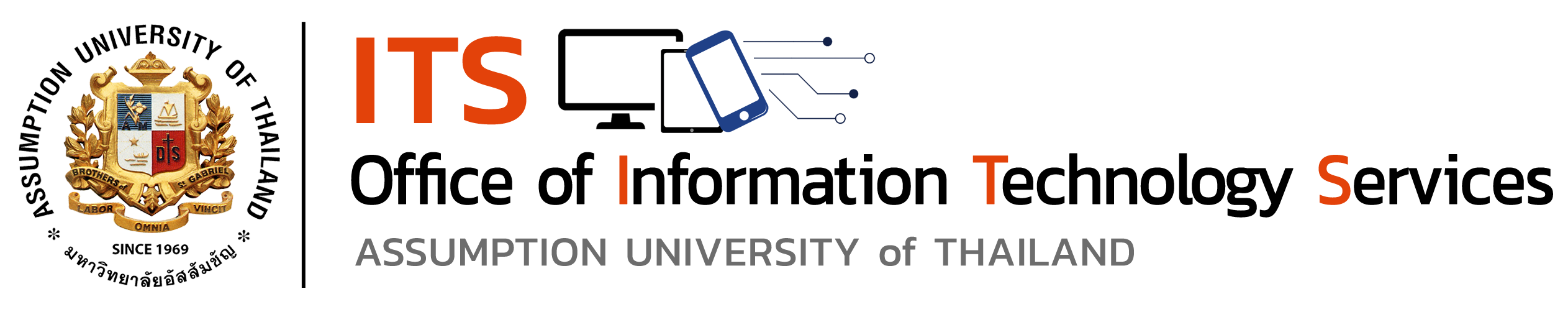รีเซ็ตรหัสผ่าน Windows 10/8/7 ที่ถูกลืมด้วย Hiren USB


3.เตรียม bootable USB disk OS windows
3.1 Setup file isotousb_setup
3.2

ขั้นตอนในการ
Setup
1. Restart Computer Boot ด้วย USB
2. Boost USB เลือก USB Scan disk
3. เลือก ALL Program

4. Security

4. เลือก NTWedit 0.7(64-bit)

5. Change Password